This post contains referral links. I was not compensated for this review but I will receive credit to my account if you sign up using my referral link. As always, all thoughts and opinions are 100% honest and my own.
Hi Friends!
Just wanted to pop in a share a little bit about a blogging tool I recently started using! It’s called CoSchedule and it has replaced the previous editorial calendar plug-in I used.
I’ve been aware of CoSchedule for several months now, but since it is a paid service, I’ve been hesitant to take the plunge. I finally signed up for the two week trial and I was hooked even before the trial ended.
Here’s a look at what CoSchedule looks like:
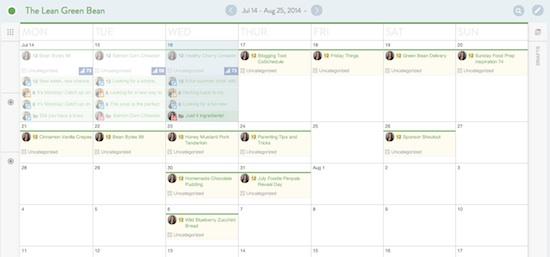
It’s basically a calendar you can use to help plan your blog posts. You can start a draft on one day and then if you decide you want to publish it on a different day, simply drag and drop to the preferred publishing day. I’ve been using an editorial calendar for my blog for a while now and it’s helped me tremendously with planning ahead and keeping track of various post deadlines, etc.
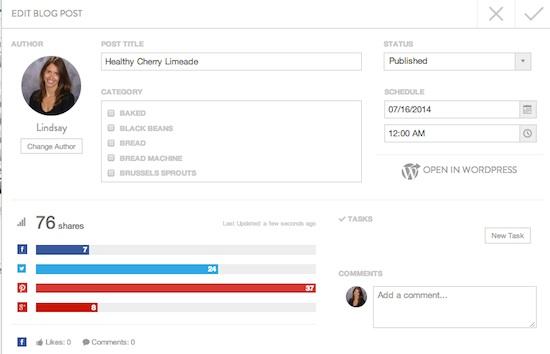
The cool thing about CoSchedule is that it does a great job of integrating social media. My previous calendar was just a calendar and that’s it. This tracks your shares once the post is published and it also lets you connect various social media accounts like your blog’s Facebook page, your Twitter account, your Pinterest boards, etc. Once they’re connected, you can pre-schedule posts to these various social media sites and CoSchedule will publish them for you at the desired times.
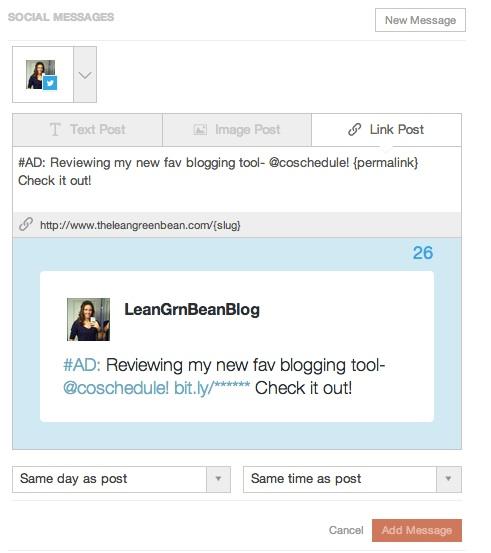
You can preview what your social media posts will look like, choose if you want to include a link or an image and then specify what date and time you want the tweet or FB post to be scheduled.
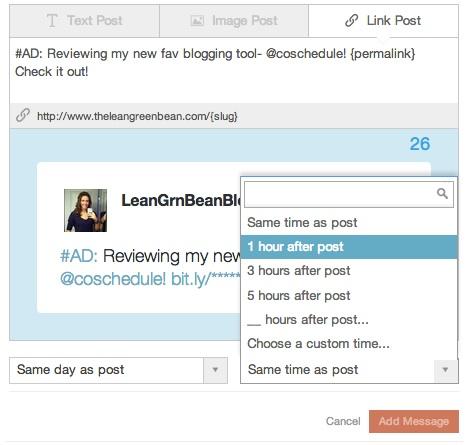
The social media aspect is really what sold me on CoSchedule. Now, when I write a post, I also pre-schedule several tweets, a Facebook post and a pin for the day the post is to be published. You can also easily pre-schedule social media posts for a week, month, etc after posting to give your post a little refresher after it’s been published for a while, or if say you wanted to schedule a Pinterest post for the weekend instead of the day the post is published.
While I still use free programs like Hootsuite and Buffer to preschedule tweets, I really like the convenience of being able to pre-schedule a lot of my social media stuff for my own posts from one central location.
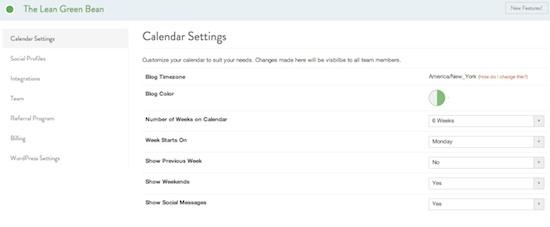
In addition, you can personalize the calendar colors, the number of weeks shown on your calendar at one time, what day you calendar starts on etc. You can also integrate bit.ly, google analytics and google calendar with CoSchedule, as well as the Click to Tweet program you may have soon people using that puts a pre-composed tweet into your blog post so all people have to do is click to share.
Interested yet?
I’d definitely encourage you to sign up for the two week trial to check it out. CLICK HERE to get started. If you like it after the trial, it’s $10/month, or save $20 by signing up for an annual plan. (*Disclosure* If you share a review of your thoughts you save 50% on your subscription)
Although I was doubtful it was worth the money before I checked it out myself, after trying it out, it’s definitely worth the money for me and I think it would be a great tool for a lot of my fellow bloggers as well!
Enjoy!
–Lindsay–
Get my free Table Talk email series where I share bite-sized nutrition information about carbs, protein, and fat, plus bonus information about snacks and sugar!



Cheers for this- This makes it so much easier especially with its sharing capabilities through other social media platforms! Off to check the link out!
Very cool! I don’t feel like I need a schedule but the idea of pre scheduling tweets & shares is pretty cool!
I’m such a planning tool junkie and this looks like my perfect match! I currently use a mix of google docs, redbootg, hoitsuite… The list goes on! But having all that functionality I one place would be awesome. Checking out the trial fo sho!
yay! enjoy! hope it helps!
thanks for sharing! i have been curious about this. thinking i will sign up for the two week trial.
yay! hope you find it helpful!
This looks so cool!!
Looks pretty sweet! I would love to have everything in one spot unlike right now where things are kind of everywhere!
This looks great! I like the idea of scheduling all social media from one place 🙂
This is cool! I am old school and use a pen-and-paper planner for scheduling my blog stuff, but you are enticing me to try this.
haha i still do a lot with pen and paper but i’m trying to incorporate the computer too 🙂
I’ve been leaning toward CoSchedule for months but I’m still not sure if I want to take the plunge money-wise. I can definitely see how insanely useful it would be tho!
gotta decide if it’s worth it for you. you might try the free trial and then decide from there!
oh i didn’t realize it had all the social network set ups!!
yep! super helpful!
Must check this out!! Thanks girl!!
Sounds interesting, would be very handy if you go on an extended holiday without internet access as well I’d imagine!!
I feel like every time I pop over here for a visit I get a million times smarter! I am totally signing up for a free trial.
yay! hope you love it!
I love CoSchedule! I was paying for Buffer to be able to schedule more in advance, but CoSchedule did all I needed!
coschedule is my fav! i got hooked during the trial as well – i love it!
This sounds super cool. I use an online calendar right now to schedule my posts, but there is no way for me to incorporate my social media accounts and to schedule posts for those. That would be SUCH a nice feature to have!
yes! that’s the best part about it for me!
I was actually JUST googling a good editorial calendar to use! this may be the one…!
i think it’s definitely worth the trial!
I think I’m going to have to try this! Right now I’m using paper/my brain/iCal to schedule posts… I need to be more serious about it. Thanks for sharing, Lindsay!
this could definitely help!
Right now I’m using the editorial calender plugin for WordPress. It’s okay, and all it does is schedule, so this is super interesting that it can schedule social media posts as well! I just started using HootSuite last week, still trying to get the hang of it!
that’s the one i used to use. i liked it….but this one just does more and makes things even easier!
I’ve been seeing this around and have thought about it as well. I love that you can also schedule social media things related with the post. I may actually just have to get it now!
hope you love it if you try it!
I like that it integrates all the social media networks! Right now I’m pretty happy with using TweetDeck and manually scheduling the rest of my shares but that may change in the future. This is really good to know!
I’ve been hearing good things about Co-schedule, so I appreciate your review. I still hesitate though because even though I have an editorial calendar plug in now, I don’t use it, so I’m afraid I would be just as disorganized with co-schedule. Though maybe the idea that I was paying for it would be encouragement to use it 🙂
that’s definitely motivation for me 🙂
I am soo tempted to do this but need to actually make more of an income on my blog first. I love how this works and know I would geek out over it!
This is so cool, I can’t wait to try it out. I don’t use any scheduling tools but I’ve been looking for one.
hope you love it!
I’ve checked out CoSchedule before, but I wasn’t sure if it was worth getting at $10/month. I’m all over the place when it comes to scheduling posts + social media posts, so I need something like CoSchedule. Thanks for your review!
It’s definitely more convenient than trying to do the same thing with three different tools!
I definitely want to check this out! I just recently started my blog and was wondering how I would have enough time for every social media platform so hopefully this helps! Thanks!
It’s definitely helpful to have them all in one place!
Wow, what a great review Lindsay – thank you for sharing CoSchedule with your audience! It is so exciting too see some many enthusiastic voices here for CoSchedule. Thanks for all of your support. Our goal is to help bloggers save time and grow traffic. It is nice to see that so many of you are experiencing just that 🙂
You’re welcome! Thanks for creating such a great tool!
I’ve been seeing a lot of people using Co-Schedule. I use a boring Editorial Calendar program but the bells and whistles (I’m a packaging slut) of Co-Schedule are tempting.
Certainly considering it. Thanks for the great detailed post!
you’re welcome! i think it’s definitely worth the free trial at least, just to play around with!
this is cool, i am really bad when it comes to these things but something to really look for.
Saving to read later – so I don’t rush! 😉