Hi Friends!
On Wednesday, we had the second Blog Smarter Twitter chat. Here’s recap of the first one: Blog Smarter Twitter Chat Recap.
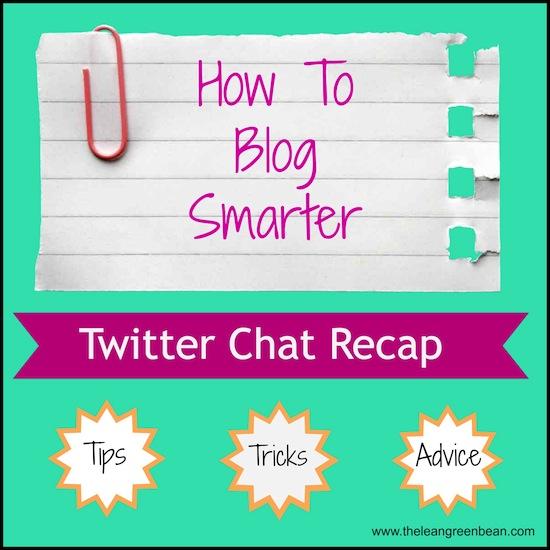
Just like we did last time, we’re recapping it for those of you who couldn’t make it. So much great info was shared! Here’s what we talked about:
Q1: How do you protect your privacy and stay safe while blogging and using social media?

Here are some things you could consider doing:
- Don’t share photos that show maps of your running routes
- Use nicknames for your family members, and even for yourself
- Don’t share personal information on your blog FB page
- Avoid sharing your last name on your blog and social media
- Share that you were out of town only after you return home
- Keep your personal FB page separate from blog FB page
- Avoid using Foursquare or check in as you’re leaving, not when you arrive
- Share the nearest big city to you, not actual city you live in
My two cents: I try to keep my last name off my blog and social media. I just use my last initial in my name on instagram and twitter. I call my husband hubby instead of referring to him by his first name. If he’s out of town, I usually don’t share that until after he returns. I don’t use Foursquare or check-in to places and I say that I’m from Columbus, which is the nearest big city, instead of sharing the city I actually live in!
———————–
Q2: What tools do you use to create good audio and visual content for your blog?
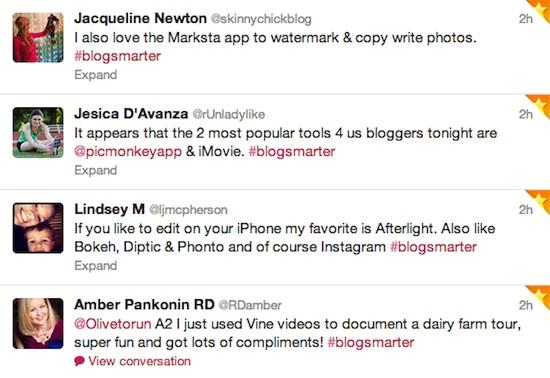
For photos:
- Picmonkey– website
- Snapseed App
- Camera + App
- Labelbox App
- Diptic App (not free)
- Picstitch App
- Phonto App (not free)
- Pixlr – website
For video:
- iMovie
- Vine App
My two cents: I LOVE picmonkey. I use it all the time. When I’m on my phone, I use diptic to make collages. It’s not free, but there are plenty of free ones out there like Picstitch. I think Phonto is well worth the 99 cents. I use it fairly often. Labelbox is great if you want to block out some info in your pictures like a last name. I don’t do a lot of videos on my blog, but when I do, I use iMovie, then publish it to my youtube channel and embed in a post. I use my iphone camera for 95% of the photos on my blog. Don’t feel like you HAVE to spend a lot of money on a nice camera. A little editing can go a long way. However, I do have a nice Nikon that I love using…it’s just not always as convenient to get it out. Focus on natural lighting whenever possible!
———————-
Q3: How do you avoid going overboard on self-promotion? How much is too much?


Here are some suggestions:
- If you’re tweeting your own post for a second time, include “in case you missed it” in the tweet
- Limit the number of times you share your own posts (2-4x per day max)
- Use the 80/20 rule- Share 80% other people’s content, 20% your own
- Share links to other people’s posts and you may find yours getting shared more often
- Set a goal to share x number of posts that aren’t your own each day
- Use multiple platforms to share
My two cents: I try not to share my own posts more than 4x per day on twitter: morning, noon, afternoon and evening in hopes that most people will see it at least one of those times. On facebook and instagram, I only share each of my posts once, and I try to do it at different times of the day, ie post to instagram in the morning and FB in the afternoon. Every morning I spend time using Buffer to schedule tweets and share other posts from others. I do the same thing in the afternoon/early evening.
————————
Q4: What’s something you’ve seen & loved on a blog and want to know more about?



I did some research and here’s what I came up with to help answer some of the most popular questions:
What is self-hosting and what are the benefits?
Basically self-hosting means you take control of your blog. You have control over your code, you can use different themes, you can install different plug-ins and you can improve your SEO which ultimately can bring you more traffic. It also gives you the opportunity to run ads on your blog through different ad networks and gives you more storage space. Some of the downsides include the annual costs you’ll have to pay for hosting fees and the fact that you now have to worry about backing up your blog!
How do you switch to self-hosted?
Once you decide which host you’re going to use (see question 5 below for some options) there are tons of tutorials out there that explain step-by-step what you need to do. Here’s a great article on How to Launch a Self-Hosted WordPress Blog in 20 minutes. Depending on which host you choose, you should be able to find an article or video that shows you how to make the switch, like this one: Guide to Install WordPress on Dreamhost.
I use Dreamhost and have been very happy with them.
If you don’t want to deal with it, you can always pay someone to make the switch for you. That’s what I did. I used Rita at Blog Genie and I highly recommend her. You can also ask around on Twitter, etc. There are lots of bloggers out there that can help you make the switch for a reasonable price.
I would HIGHLY RECOMMEND this post from Katy Widrick! Tons of great info: Self-Hosting: Why, How & Resources Galore
How do you switch from blogger to wordpress?
You can do it yourself…or you can pay someone else to do it. If you’re going to do it yourself- Google it. Seriously. There are TONS of tutorials out there that will give you step-by-step instructions. Here are a couple very detailed posts:
Moving from blogger to wordpress- Part 2 (could help you decide whether or not you should switch)
Moving from blogger to wordpress- Part 3 (explains how to make the move)
Blogger to wordpress: How to make the switch
You could also pay someone to switch you from blogger to wordpress AND to self hosted all at once!
How do I get the hover-over Pin It Button?
If you’re self-hosted, it’s just a simple plug-in. The one I use is: Pinterest Pin It Button for Images. Just click Plugins on your sidebar, choose “add new”, search “Pinterest Pin It Button for Images” and install!
How do you set up CommentLuv?
If you’re self-hosted, it’s just another plugin. Repeat the steps listed above except search CommentLuv.
How do you get the three related post suggestions to show up at the end of each post?
Same thing. Repeat the steps above, but search “linkwithin” (the one i use) or “nrelate” (another good one).
What plug-ins do you use to show your Instagram/FB/twitter feeds on your blog sidebars?
There are lots of them out there. Here are the ones I use:
Instagram: Try “Alpine PhotoTile for Instagram”
Twitter: Here’s an article that tells you how to create a widget to display recent tweets (that’s what i use- just create widget, then add!)…you can also search for a plug-in. If you see one on someone’s blog that you like…just ask them what plug-in it is!
Facebook: To show a Like Box for your blogs FB page, try “Facebook Like Box”
How do you get the follow me icons?
Here’s a video: How to add Follow Me icons to your wordpress blog
And here’s how to do it without a plugin: How to add Follow Buttons without a plugin
——————
Q5: Got recommendations? Fav hosting company, designer, business card company? Let’s hear it!



Here were some of the most popular:
- Business cards: Moo.com, Vistaprint, Uprinting
- Self-hosting: Dreamhost, Bluehost, Host gator, Go daddy
- Design: Click the names to go to their sites: Heart and Arrow, Blog Genie, WP Site Care, Maren’s Morsels, Fancy Girl Designs, VintPrint, Deluxe Designs, Mommy Blog Designs, Argyle Octopus, Nuts and Bolts Media, Julie Deneen, Etsy, local graphic designers/college students
My two cents: Like I said before…I used Rita at Blog Genie for my blog design. If I ever have problems with my host or wordpress in general, Ryan Sullivan at WP Site Care is AMAZING. For my business cards I use Moo.com. They’re great quality, easy to make and always ship quickly.
Whew! World’s longest post. Hope that helps!
Let’s chat: If you missed this chat, feel free to leave your own answers to any of the questions above in the comments!
Enjoy!
–Lindsay–
Get my free Table Talk email series where I share bite-sized nutrition information about carbs, protein, and fat, plus bonus information about snacks and sugar!



Darn it! I keep missing this chat but I totally wanna chime in!!! That being said, my favorite movie editor HANDS DOWN….. Final Cut Pro! It is so simple compared to iMovie! I recently had to use iMovie to edit and I was so confused and distracted with the layout!
Thanks for RECAPPING! One of these days I will be able to join a TWEET sesh!
I was so bummed I couldn’t “make it” on Wednesday. You all have fantastic ideas… thanks so much for sharing them through the recaps.
So bummed I couldn’t attend the twitter chat! I had plans come up dang. But, I seriously appreciate the thorough recaps! Very great and knowledgable info!!
Thanks for putting this all together! 🙂
glad they’re helpful!
Thanks for the recap once again. GAH at living hundreds of miles away in the UK with a massive time difference!
Such great tips. These twitter chats are such a great idea. I’ve missed both so thank you for the recaps!
Thank’s so much for this post, as I’m still new to blogging it’s been really useful to see people are asking the same questions as I am and the answers! Thanks so much and you’ve made up my mind to upgrade my site from wordpress.com to .org so I can get all the great plugins that add to the readers experience.
Many Thanks
FoodNerd x
yay! good luck!
Looks like a very productive chat! Thanks for the design recommendations! I severely need a redesign and have been putting off, not knowing who to go through.
TONS of great ideas here! Great recap & great chat!!
Thank you SO much for the recap!! I love these chats and it is great to have a post to go back to and reference all of the great ideas that are discussed 🙂 Can’t wait until the June chat!
So much great info! Sorry I missed the chat.
Thank you so much for the chat and the recap! I was in and out of the chat and really appreciate the recap here.
I’m so bummed that I couldn’t make it to the second twitter chat, so thanks for the recap, girl! Lots of good info, as always. I use Bluehost and can’t say enough good things about them… and now it’s off to get that Pinterest Pin It button…
I LOVE LOVE LOVED THE CHAT.
as I lurked.
during homeworktime.
shhh 🙂
dont tell the child.
I’m going to piggyback on the Ryan Sullivan suggestion–he’s been fabulous to work with!
Another great chat with great topics. Thanks for sharing; there’s some really valuable info in there!
Love it! Thanks for the great tips! 🙂
wow, this is so much good info! I am looking to switch from wordpress.com to org hopefully this summer so I think now I will go with either bluehost or dreamhost! Thanks so much for the tips…as for the vacation thing…I have some questions about that..do you just post like normal when you are on vacation (what about guest posts etc) I plan on having some guest posts while I’m gone, but I dont say im gone? lol. Any tips would be helpful!
i usually just use guest posts without really mentioning the specific reason for them until i get back… i still post pics on IG/twitter etc so people know…i just try not to make a huge deal of it on the actual blog until i’m back. doesn’t always work out like that but i try!
Soooooo many blog ideas running through my head at 5:40 in the morning!!
Ack!!! I missed it!!!! Such great tips!!!
I’ve got to organize my promoting. Some things get published to tumblr, which tweets it AGAIN. When I post on Facebook, it tweets out. LOL I need to fix it/plan it better.
Great info! I definitely need to be a part of the next twitter chat 🙂 And I recently switched from wordpress.com to self hosting on BlueHost. It was quite a hassle and I am not all that great with computers, but it has made all the difference. After reading the recap, I definitely want to look into CommentLuv and check out some of the business card companies people suggested. Thanks so much for sharing all this amazing knowledge!!!
awesome! glad it helped!
Great information – I love the 80/20 rule.
For hosting BlueHost or Hostgator are both excellent. WordPress is easy to learn and you should be able to get a useful working understanding after 6 to 8 hours practice.
Awesome tips, and awesome idea to run a discussion like this. I’ll definitely try to hop on the next one and add even more things I don’t have time to do on my blog to-do list. 🙂
we’d love to have you at the next one! june 12th at 9pm
Ugh! I forgot again! Thanks for posting the recap, it helps lots! Love the tips!
Once again, I love this post. Hopefully down the road I can switch to self-hosted, so I will be bookmarking this page for sure to refer back to the links! Thanks Lindsay 🙂
no problem!
Thank you so much for these recaps, Lindsay!! It seems so much less overwhelming to see it all in one place. Sometimes the twitter chats stress me out, but I love having a place I can get the info and go back to!
you’re quite welcome!
This was so helpful! I have been too busy to be check twitter lately, so I appreciate these recaps! Good ideas out there!
I LOVE picmonkey!
I own 4 cameras and I’ve managed to break every single one. SO I use my iPhone for everything. Obviosuly my blog isn’t focused on the photography, but you’re right … a little editing goes a long way!
so sad to miss the chat but thank you for a great wrap up and I am thinking of going self hosted next week (payday…) and this is all sorts of info I have been looking for!
woohoo! good luck!
Thanks for the awesome recap! So bummed I missed it. Apparently, I ignore ical reminders. I really appreciate the discussion regarding self-promotion. As a new blogger, I want to grow my readership, but I for sure don’t want to annoy the beejeezus out of people either. Thanks for the tips!
it’s a hard balance…but underpromoting isn’t the answer either. just takes practice!
Such a great recap! Lots of good info, and it was kinda nice to know that not all of it was completely foreign to me (anymore). Maybe I am making progress 😉
Thanks!!!
thanks for recapping this. On the same note – I have been doing blogger for a while now and since I dont have any ads nor a large visitor – I was debating to switch over to wordpress, Genesis and have it hosted through bluehost. However, after doing some research I found tons of informational stuff online (I am very bad at computer stuff) and was able to make my blog look cleaner. So just wanted to share how its actually doable if you dont want to spend a lot of money and just starting up the blog – its possible to do things on your own.
that’s so awesome! great job girl!
Thanks for doing this Lindsay! I appreciate the effort so much! I learned a lot! I am sure others too! 🙂
you’re welcome!
Great post! This is going to be helpful to so many people. I’m going to add that 3 suggested posts today. I’ve always wanted that. Thanks!
I’m even more bummed I missed the 2nd BlogSmarter chat after reading this recap! Thanks for taking time to write such a great summary, though. I’m definitely going to check out a couple of the photo apps. Also, I am working with Rita at Blog Genie now and second the recommendation – she’s awesome!
I am SO honored to be mentioned in here. I am a WordPress/Blogger designer/consultant/teacher — and sometimes I call myself a blogging counselor because so many people need help just figuring out why they blog. LOL. I wish I had known about this chat. I’m so appreciative of the mention. My business site is at fabulousblogging (dot) com. Thanks again!
you’re welcome! our next chat is june 12th at 9pm est 🙂
THANK YOU again for sharing this. So much useful information and good ideas.
Thanks for the mention and for the great recap! Lots of great tips here. 🙂
great recap of great tips 🙂
Phonto we love!
Awesome, thanks for the recap!
LOVE THIS & thank you! I want to tweet but all the blogs with your type of tweet button are not working for me since later yesterday. Any ideas why? I can’t tweet out on any blog with the same tweet plugin as yours – 🙁
awesome! thanks for including me!
Lindsay,
Lots of great info from this Twitter chat recap. It’s worthy of bookmarking for sure. Thanks so much for including my post (on adding follow buttons to a WordPress blog without a plugin). I’ve shared this where I can including Google+. (I would have mentioned you in that +1 but I couldn’t find your profile to add you to my circles.)
Someone recommended GoDaddy as a hosting company. I have to add a caution regarding that advice. I used to host several websites with GoDaddy and I’ve moved them all. You probably are okay hosting a HTML site but GoDaddy does not have the infrastructure to support CMS (content management system) sites that are built with software like WordPress and Joomla. I’m speaking from experience on this one but a quick search on the Internet would support my view.
Awesome tips! Thanks for sharing!!